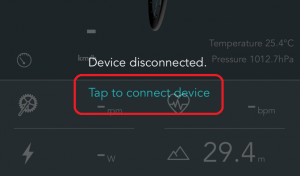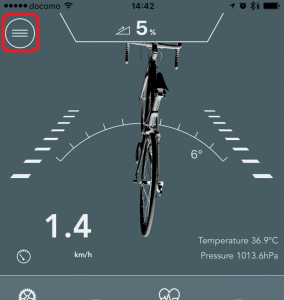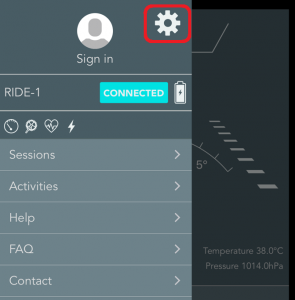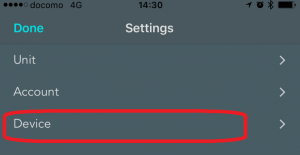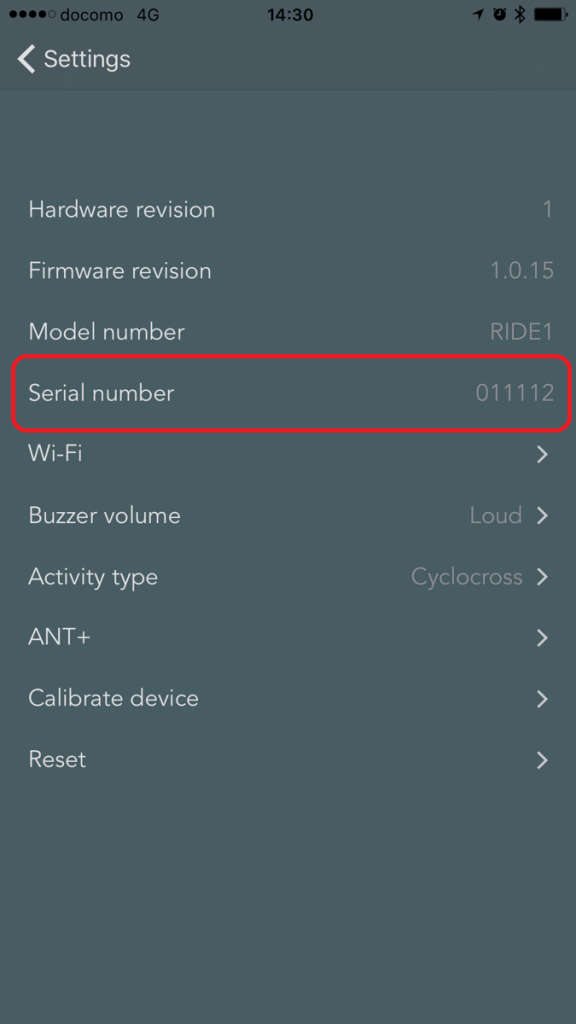Archives
Where can you download the app?
To install the RIDE-1 app, go here or search for “RIDE-1” on the App Store.
Can you use RIDE-1 without the app?
No, the RIDE-1 app is needed to use the RIDE-1 system. Please install the app before using RIDE-1.
About requirements for RIDE-1 app
iOS
- iOS 9.0 or later required
- Cerevo has tested the app with the iPhone SE, iPhone 6s and iPhone 7 Plus. Layout may be incorrect if you use other iOS devices.
Android
Coming soon
How to check the serial number.
How to check firmware version.
About LED patterns
Status
- No light : sleep mode and not charging.
- Red light : sleep mode and charging.
- Repeating blue flash : power-on
- Repeating double blue flash : recording activity logs or setting Wi-Fi/ANT+ connectivity.
Is the battery replaceable?
RIDE-1’s battery is not replaceable.
Please contact support-global@cerevo.com if you experience problems with the battery.
Can you use RIDE-1 at a public race?
Regulations vary from race to race. Please check the race regulations before using RIDE-1.
Is RIDE-1 waterproof?
RIDE-1 conforms to IPX5 waterproof standards.