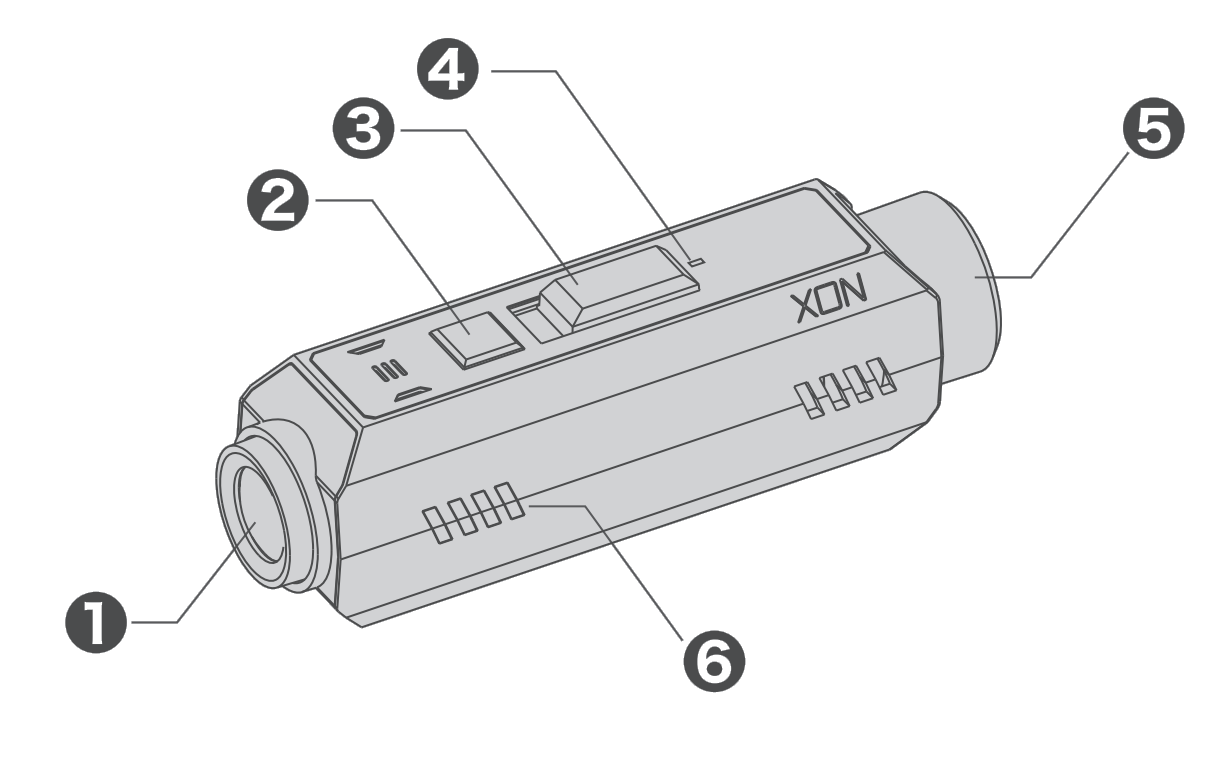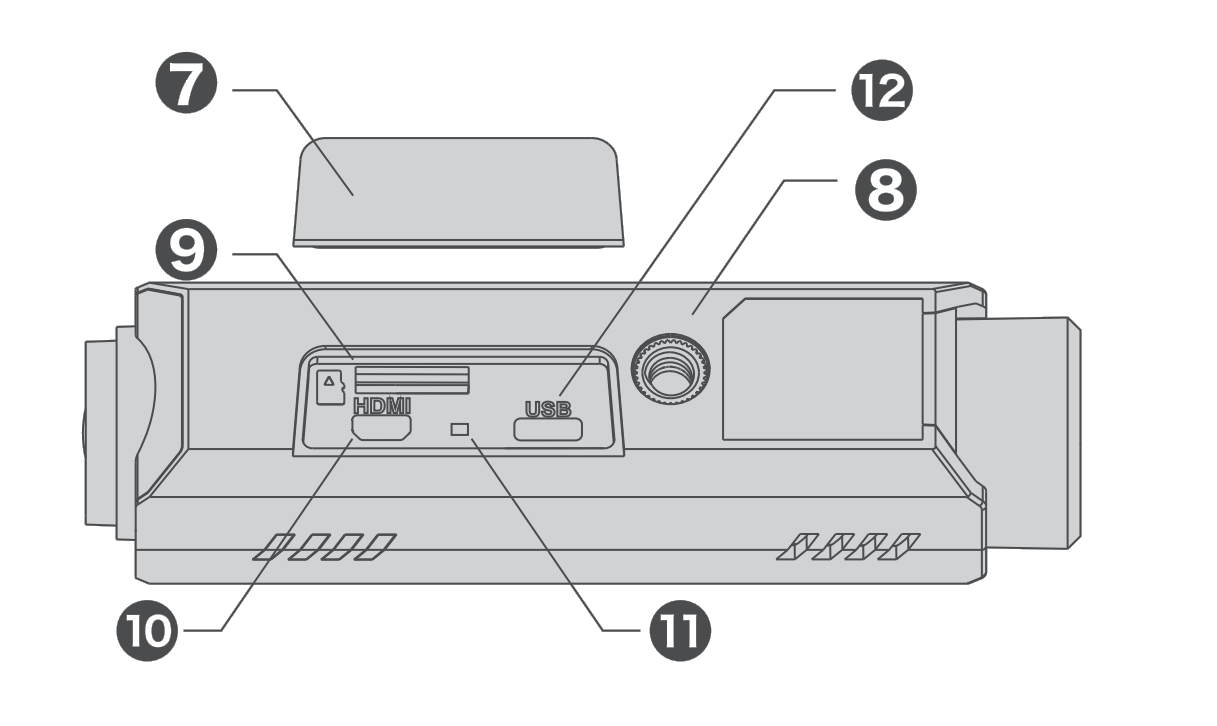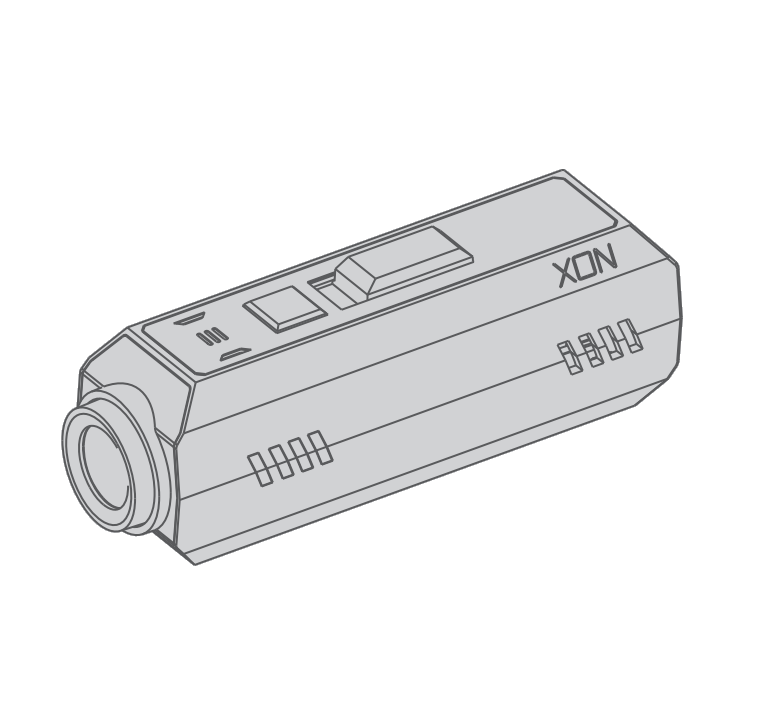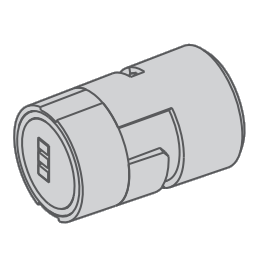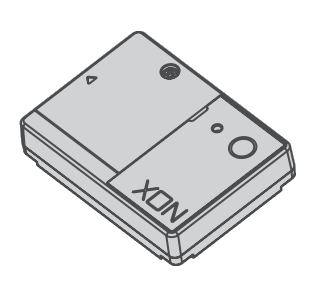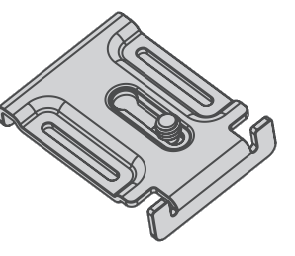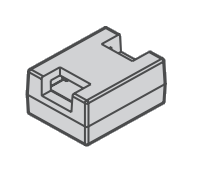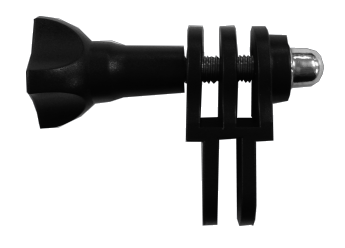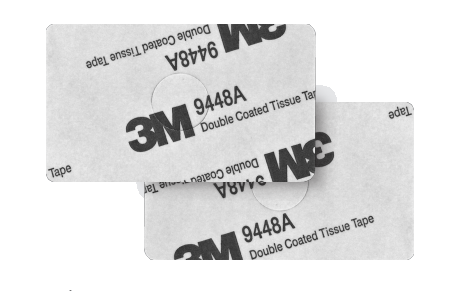Archives
Specifications
| Size | W31×D115×H37mm (*1) |
|---|---|
| Weight | Approx. 101g (*1) |
| Video Recording Resolution / Frame Rate | 1080p/60fps(*2), 1080p/30fps, 720p/60fps |
| Video Compression Format | H.264 |
| GPS | On board |
| Recording media | microSD |
| Voice recording | Stereo Microphone |
| Battery | Replaceable battery |
| Operating time of battery | Appox. 83 min. (1080p/60fps, Wi-Fi Off) |
| Charging time | Appox. 120 min. |
| Video output | Micro HDMI |
| USB | Micro USB (charging/ mass storage) |
| Water resistance | Equivalent to IPX4 |
| Smartphone OS | iOS 9 or later, Android 3.1 or later |
| *1 Without cable and battery *2 SD Card Speed class 6 or more is required to record 1080p / 60 fps video. |
|
Hardware precautions
- Do not operate while driving – Absolutely do not try to operate or control this device while driving cars, motorcycles, bicycles or other vehicles.
Please also do not shoot video without understanding the surrounding situation. Accidents and injuries may result. - Do not use the Wi-Fi function in medical institutions such as hospitals, near medical electrical equipment, or in places prohibited from using wireless devices such as in aircraft. There is a danger that radio waves can interfere with other devices.
- After use, please wipe off any moisture or dirt on the surface of the device and keep it in a dry place at a stable temperature.
- Please do not store in direct sunlight.
- The recommended operating temperature of this device is 0 ° C to 35 ° C.
It is not recommended to use this device in extremely cold places or hot places beyond this temperature range. Depending on the temperature of the device or battery, the battery operation time may be shortened or the power may turn off automatically to protect the unit. In such a case, please wait until the temperature of the device or battery reaches the recommended operating temperature before powering on. - Before use, please confirm that the slot cover is tightly closed and that the battery is securely attached.
- Avoid opening / closing the slot cover or attaching / detaching the battery, with wet hands or in places where the device may be exposed to water or snow.
Items to prepare before using
- REC-1 and other included items
- micro SD card
See this link for SD card details. - Smart phone (iOS 9.0 or later , Android 3.1 or later)
- PC or USB AC adapter.
A PC or USB AC adapter (5V / 1.5A) is required to charge REC-1.
Box Contents
The following items are included with this product.
Please confirm all items are inside the box.
If you find any items are missing, please contact our support team (support-global@cerevo.com).
HOME
Thank you for purchasing Cerevo’s REC-1.
This manual will provide you with important information on setup, usage and maintenance.
Please read this manual carefully and follow all instructions.
FAQ
HOME
Thank you for purchasing Cerevo’s LOG-1.
This manual will provide you with important information on setup, usage and maintenance.
Please read this manual carefully and follow all instructions.
About software
Tips
How to check the app version
- Open the app, XON LOG-1 Utility.
- Click the “?” button on the upper right.
- Current version will be displayed in “Version Information”
Synchronization between video and sensor is not possible
Before shooting, both the camera and LOG-1 must be set to exactly the same time. (Set device time)
The time of the device may shift when a number of days passes since the time has last been adjusted.
When shooting movies or acquiring sensor data, it is not possible to record for a time of 1 second or less.
To synchronize more accurately, please read this page.