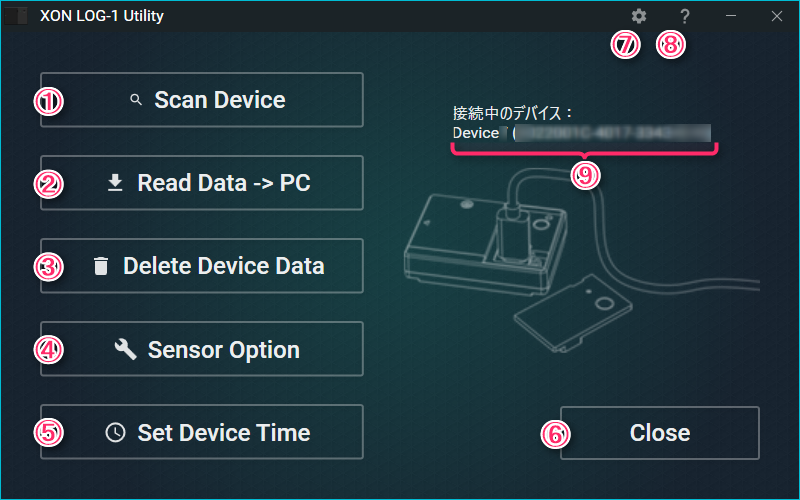- Connect LOG-1 to a PC.
- Click the “Scan Device” button.
- A 20 digit number, XXXXXXXX-XXXX-XXXXXXXX, will be displayed on the right side (9).
Archives
Can you use LOG-1 data with other software?
When data is saved to a PC using the XON LOG-1 Utility, the data values are output as a comma-separated text file. This text file may be used with other software.
If you change the log data file or edit the filename, it may not be possible to use the file with XON LOG-1 Overlay Movie Exporter.
How many activity log hours can LOG-1 save?
About Memory Capacity
| Max. Logging Count | Max. 64 Times | ||||||
|---|---|---|---|---|---|---|---|
| Max. Sample Numbers | Approximately 860,000 Samples
|
||||||
|
|||||||
Can you use a cable other than the included USB cable?
You can use a USB cable other than the one included in the box to connet to your PC.
However, Cerevo does not guarantee operation with 3rd party USB cables.
Can you charge the battery or use a mobile battery?
LOG-1 operates with a coin battery (CR2032), it can not be recharged or powered by a mobile battery.
When the battery runs out, please exchange with a new CR2032 coin battery, refering to the following manual page.
Can you use LOG-1 at a public race?
Regulations vary from race to race. Please check the race regulations before using LOG-1.
Cerevo does not endorse or guarantee sensor data for competition judgment.
Is LOG-1 waterproof?
LOG-1 conforms to IPX4 waterproof standards.
What sensors does LOG-1 have?
Sensors
- 6-Axis Sensor (3D-Acceleration + 3D-Gyroscope)
- Atmospheric Pressure / Temperature
- Proximity
How long can LOG-1 operate for?
Battery Duration
| Standby Mode | Approximately 2 weeks |
|---|---|
| Logging | Up to 7 days |
|
|
What size is LOG-1?
Size
| Size※ | W40 x H55 x D12(mm) / 1.6″ x 2.2″ x 0.5″ |
|---|---|
| Weight※ | 28(g) / 0.99(oz) |
| ※ Without cables and batteries. | |