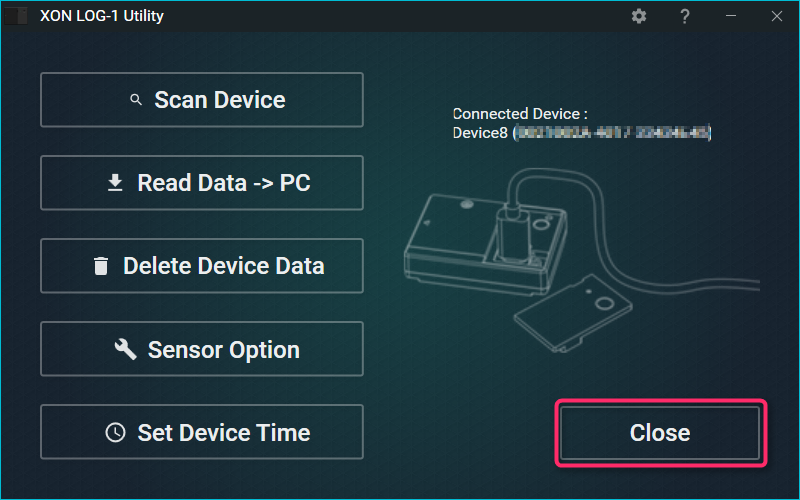To create an overlay movie, you need two things:
- Original video (taken with XON REC-1 etc.)
- Sensor data acquired by LOG-1
Import video files from SD card
* Importing from XON LOG-1 Overlay Movie Exporter can only be used when shooting movies with REC-1. Please copy other cameras directly to the hard disk, or using the camera’s own import tool.
- Start “XON LOG-1 Overlay Movie Exporter”.
- Click “Import from REC-1 (SD Card)”.
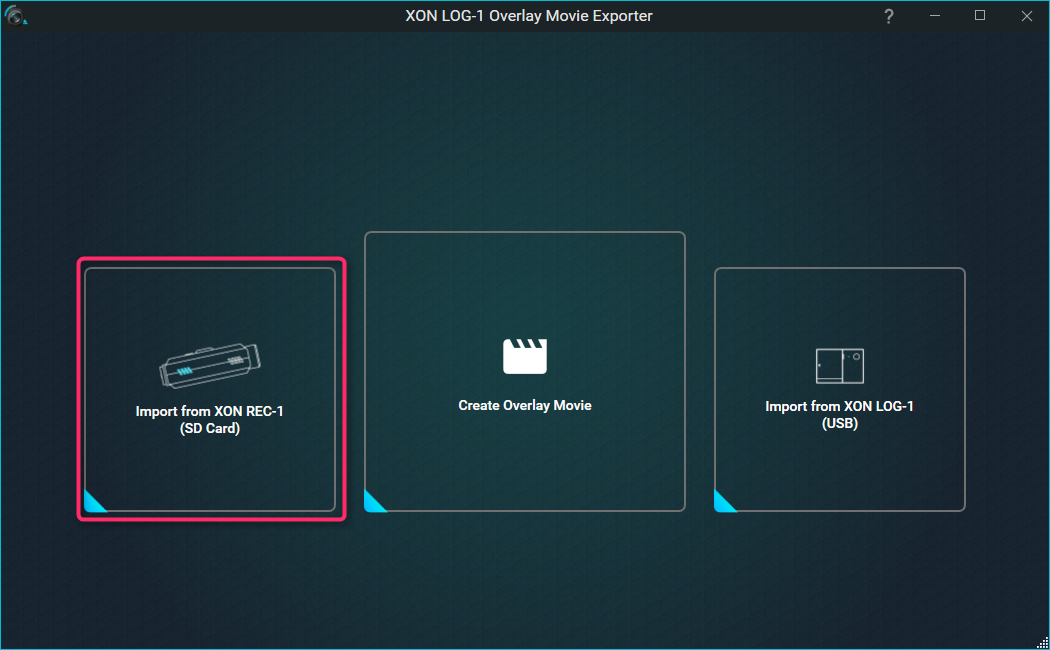
- Select the REC-1 drive on the SD card.
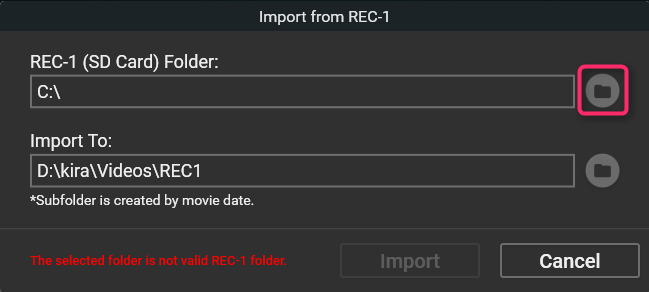
- Select the import folder.

- Click the “Import” button. (It may take some time to import movies, you can check progress with the progress bar at the bottom of the message box)
Import sensor data from XON LOG-1
- Start “XON LOG-1 Overlay Movie Exporter”
- Click “Import from LOG-1 (USB)” (Or, start “XON LOG-1 Utility” from the desktop.)
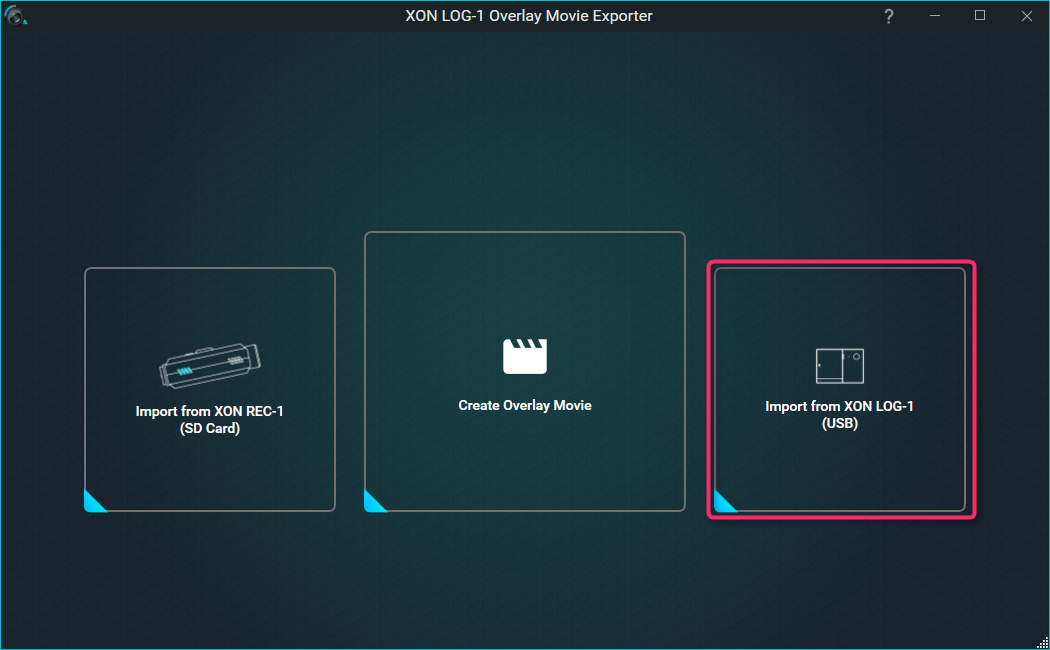
- Start “XON LOG-1 Utility”.
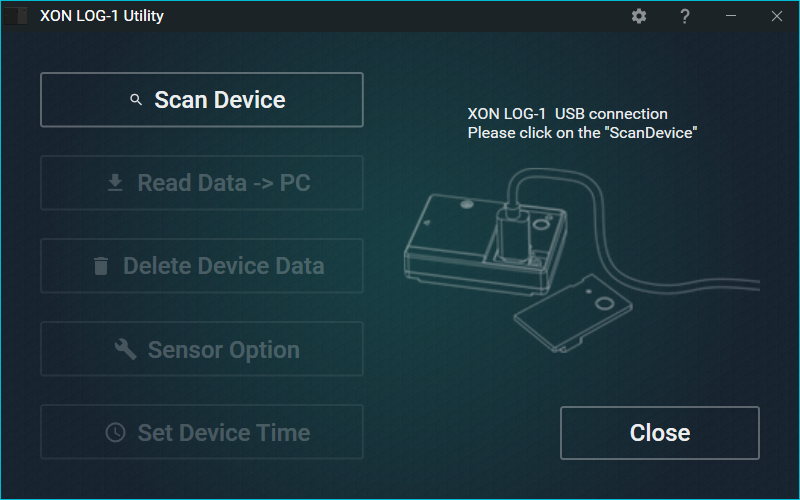
- Connect LOG-1 to the PC, and click “Scan Device”.
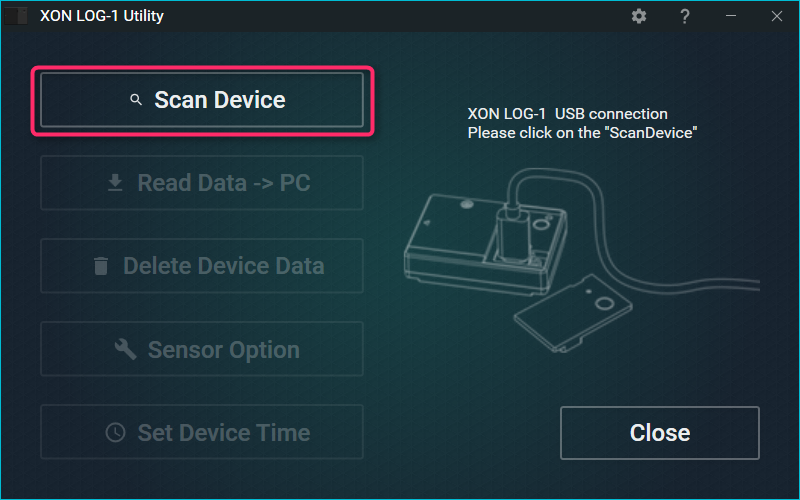

- If the device is recognized, and click the “Read Data -> PC” button.

- When data import is complete press “OK”.
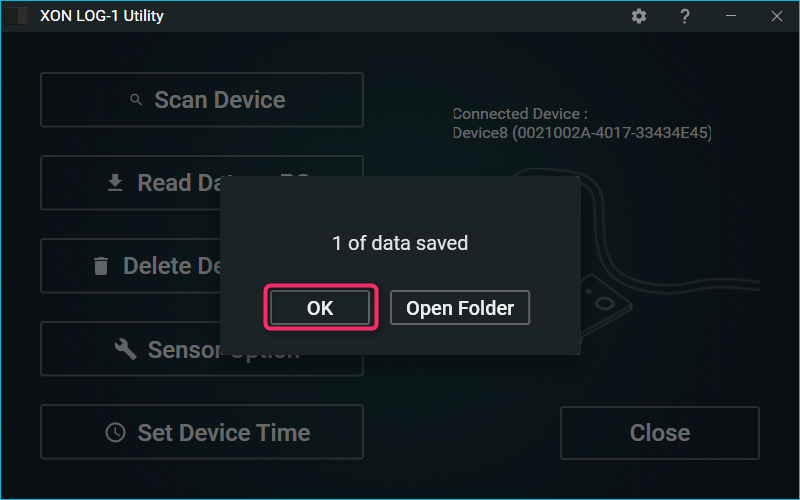
- Click the close button to finish.