Select video for editing
- Start XON LOG-1 Overlay Movie Exporter.
- Click “Create Overlay Movie”.
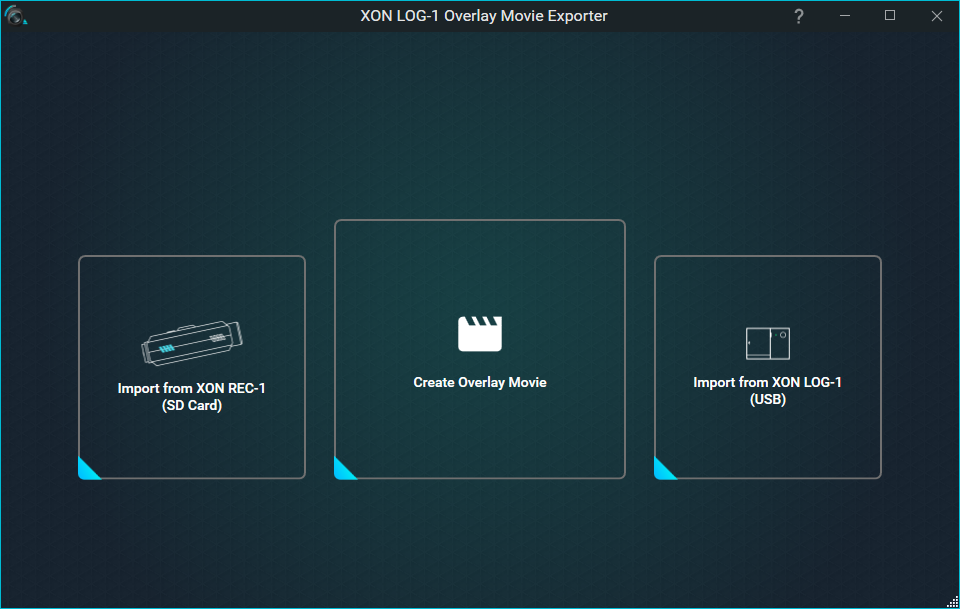
- Click “Change Folder” and select the imported video folder. See also [Import data].

- The videos in the folders will be loaded, select a video to edit.
- Click the “Next” button.
- Proceed to “Editing Movies”.
*If you select multiple consecutive videos (the movie files may be divided into one or more recording depending on the camera model and settings), you can use as a single movie.
*For REC-1 videos, the GPS file is also automatically loaded.
Notes
- If you have not set the time on LOG-1 or the camera, you may not find the data matches.
- The created-time of the video may be in UTC time or local time depending on the camera model. Please select the check box “Load video by UTC timezone” if necessary.
- Supported video formats: MP4, MOV (AVC / H.264) and an aspect ratio of 16: 9 (Horizontal)