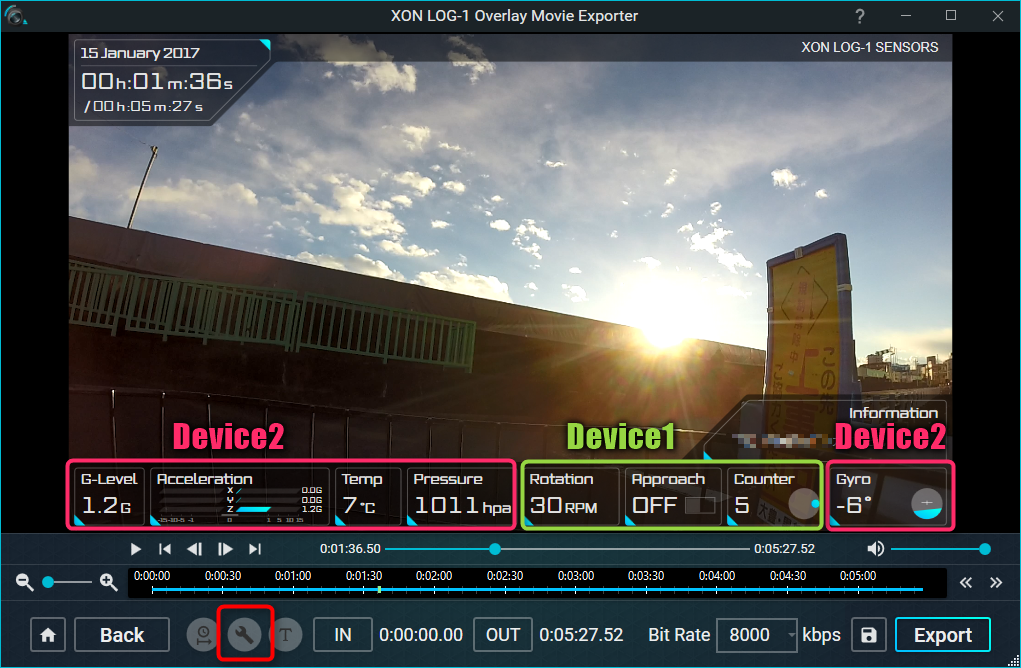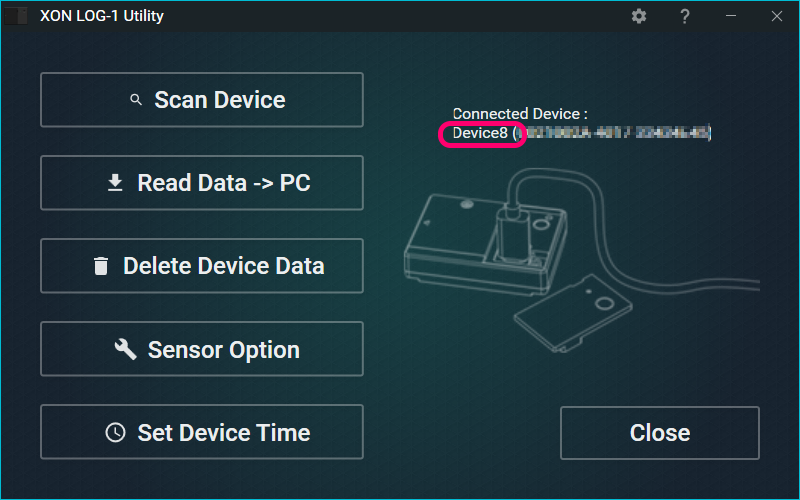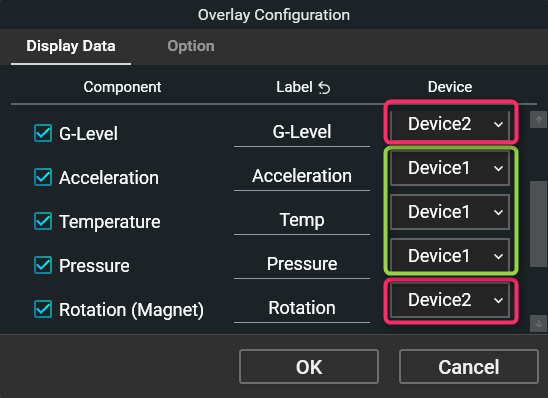You can use multiple LOG-1s simultaneously and display on one overlay.
Installation example and overlay example
This is an example of using two LOG-1 devices together.
Device 1 is attached to the rear wheel of the bicycle, it measures the rotation speed with a magnet.
Device 2 is attached the handle of the bicycle and it measures acceleration and inclination.
(See also, [How to Install])
Import data
Please import data from each device one at a time with the Utility application.
When “Scan Device” is complete, the device name will be displayed on the right side. The name is used for switching devices during movie editing.
Sync correction / calibration
Switch between the devices using the drop-down menu and synchronize and calibrate each device.
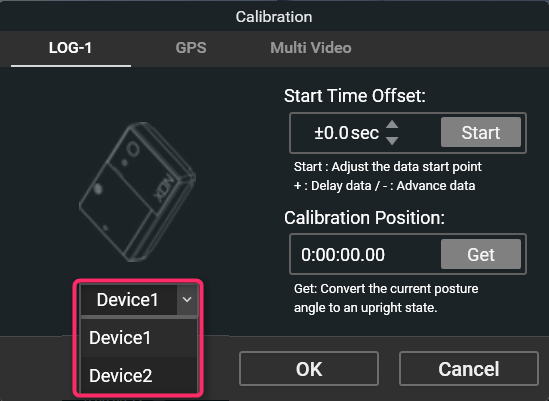
Overlay assignment
Assigning which device data should display on the overlay can be set in the Overlay Configuration settings screen.