When there are no videos saved on the PC
If you are using REC-1, please select “Reading REC-1 (SD card)” from the HOME screen.
For other cameras, copy the movie file using the manufacturer’s recommended tool or from the SD card to the computer.
When there are videos saved on the PC
Please select the folder with the movie file via “Change Folder”.
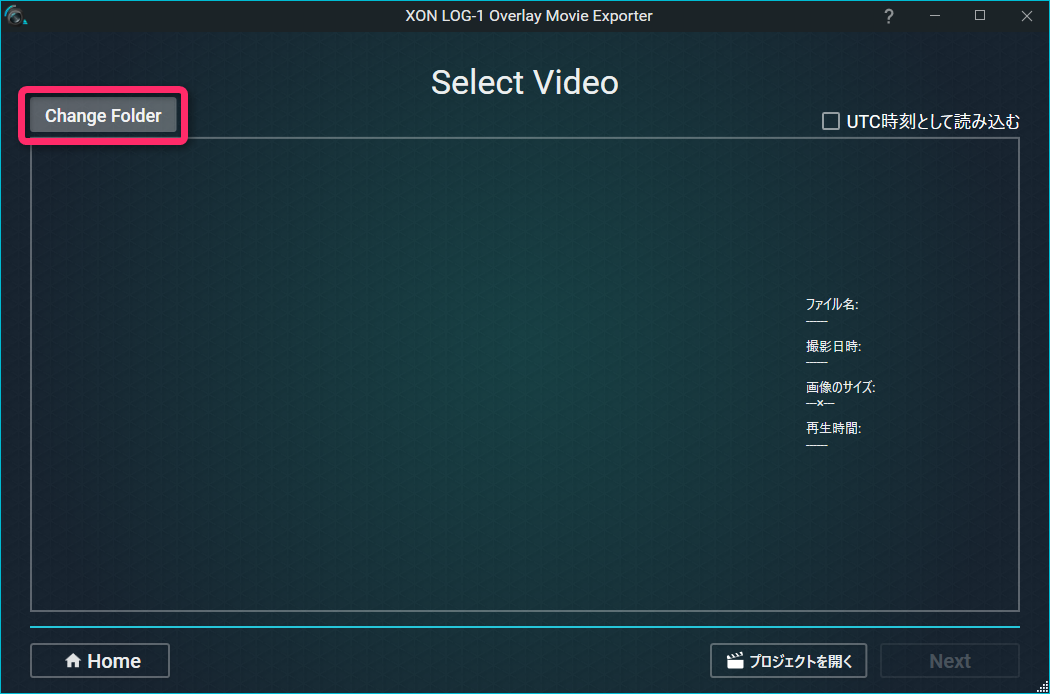
When videos are not displayed even after selecting a folder with videos:
- Video format can not be used in the application.
* Supported Formats: MP4, Mov (AVC/H.264) - Video aspect ratio can not be used by the application.
* Supported Aspect Ratio: 16:9 - The video file is broken.
If you can not solve the problem
Please contact our support team (support-global@cerevo.com) and include the following information –
- What device you are using.
- What issue you are having.
- Any solutions you have already tried.