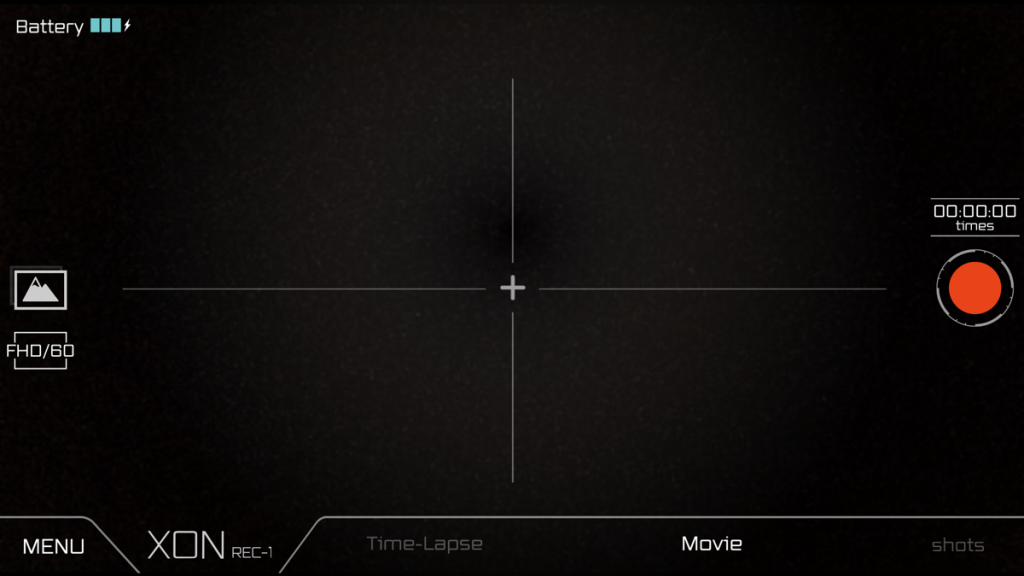1.Turn REC-1 on
Press the function button for 3 seconds, when powering on the function
LED will light up blue-green and a beep will sound.
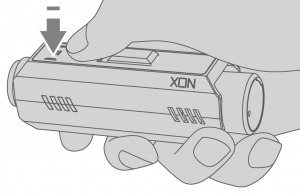
2. Turn Wi-Fi on
- Check REC-1 is in standby mode. The function LED will blink blue-green once per 2 seconds.
- Press the function button for 2 seconds. A beep will sound and the function LED will blink blue-green twice per 2 seconds when REC-1 Wi-Fi is available.
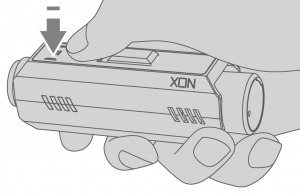
3.Connect REC-1 to app
- Find the SSID of REC-1 on your smartphone’s Wi-Fi settings menu.

- Tap the REC-1 SSID and connect.
The default pass phrase is “1234567890”. - Launch the REC-1 app.
See this link for app installation instructions. - Tap [Add new camera].
- Connection is complete when the app shows the image below.