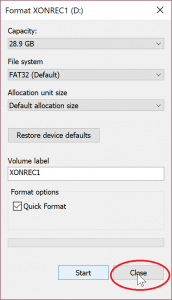Cerevo recommends you format your SD card before using with REC-1.
Non formatted SD cards may cause errors.
Format via REC-1 app
- Launch the app and connect to your REC-1.
See this link for connection instructions. - Tap [MENU]
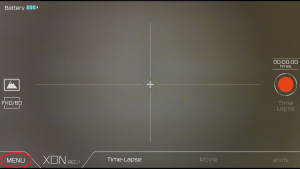
- Tap [Format Camera]

- Confirm the message and tap [Confirm], SD card formatting will begin.

Format via a Windows PC
- Connect a SD card to the PC and check if the PC recognizes the SD card.
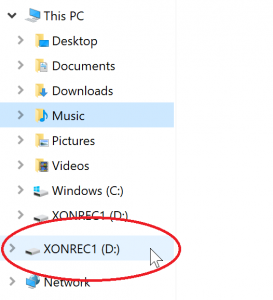
- Right-click and select “Format…”
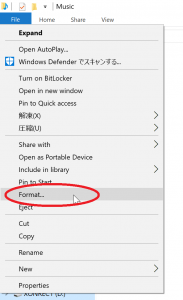
- Select FAT32 or exFAT as the file system
Cerevo recommends to select the “(Default)” option if both are listed.
Do not select NTFS, REC-1 does not support NTFS.
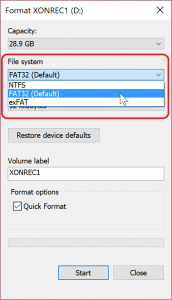
- Select “Default allocation size”.
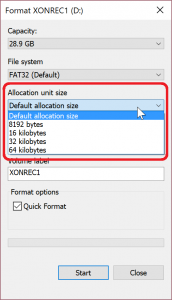
- Click [Start]
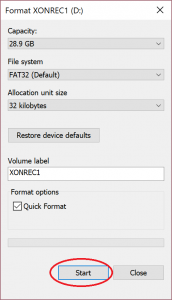
- Confirm the message and click [OK].

- Format is complete when the message “Format complete” is shown.
Click [OK].
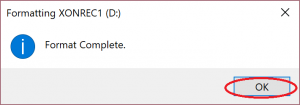
- Click [Close] to close the application.