How to calibrate
- Launch the app and tap the menu icon.
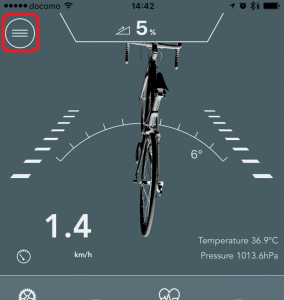
- Tap the wheel icon
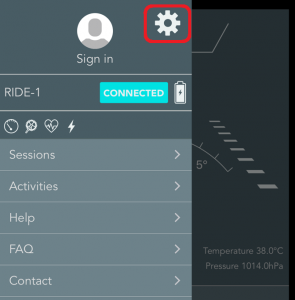
- Tap [Device]
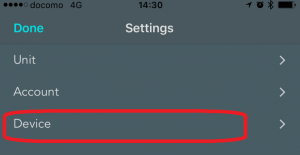
- Tap [Calibrate device]
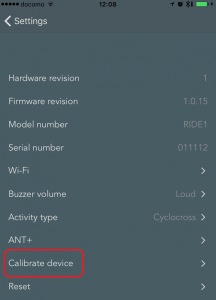
- Install RIDE-1 onto your bike, then Tap [NEXT].
See this link for installing the unit onto a bike.

- Hold your bike upright on horizontal ground. Tap [NEXT].
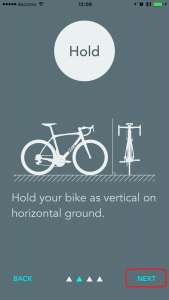
- Tilt your bike 45 degrees to the left and tap [NEXT]
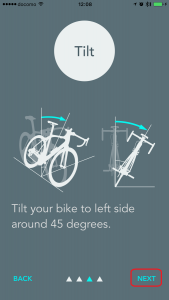
- Return your bike to an upright position and hold it. Then tap [NEXT]
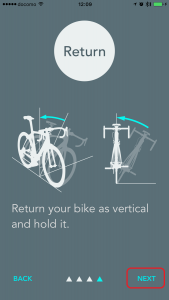
- Calibration is complete when the message “Calibration successful!” is displayed.
