Checking on the app
- Tap the menu icon.
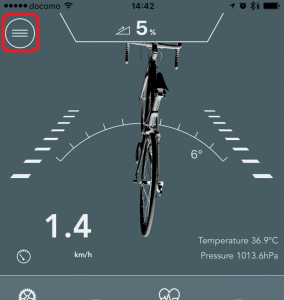
- Tap [Activities].
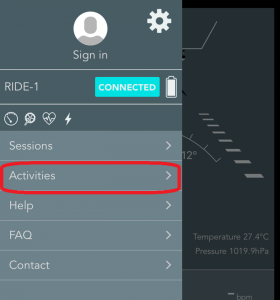
- Activity logs are listed on the screen, tap the one you want to check.
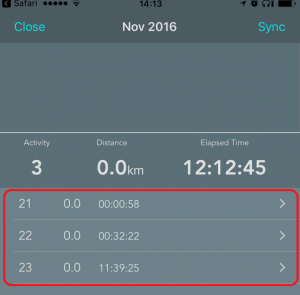
- Check your activity log.
Tips
- It takes about 10 mins after recording for activity logs to appear.
Checking on XON Cloud
- Access to XON Cloud.
- Enter your username and password then click [SIGN-IN].
See this link to make an account.
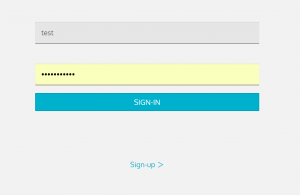
- Activity logs that you have uploaded will belisted. Tap [Detail] to see more details from each log.
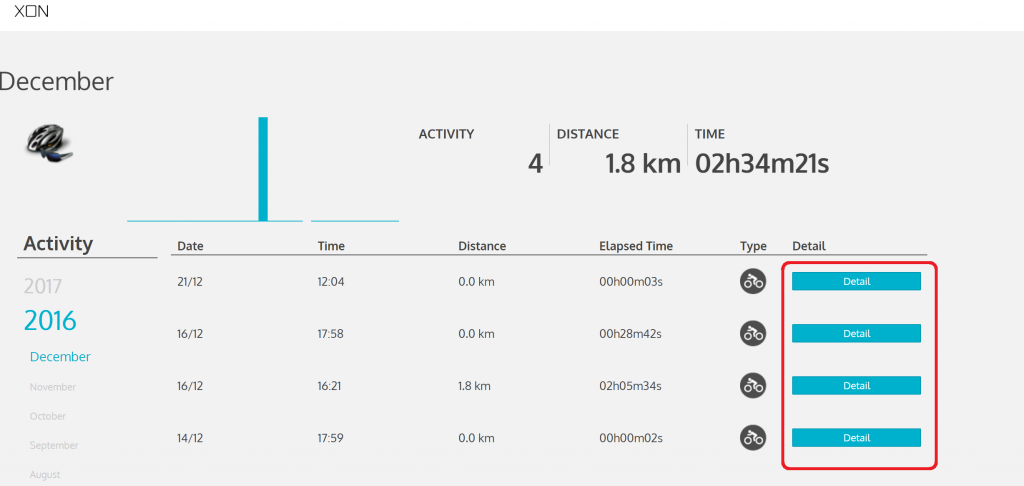
Tips
- It takes about 10 mins after recording for activity logs to appear.