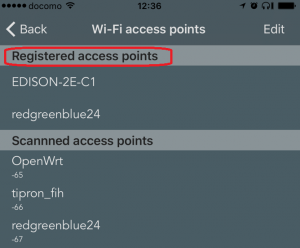RIDE-1 can upload recorded activity logs to XON Cloud and update firmware via a Wi-Fi connection.
Please follow the steps below to connect RIDE-1 to a Wi-Fi network.
- Tap the menu icon.
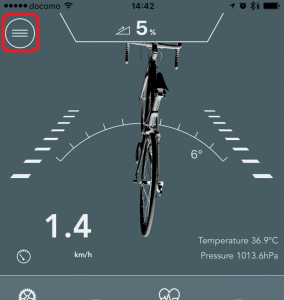
- Tap the wheel icon.
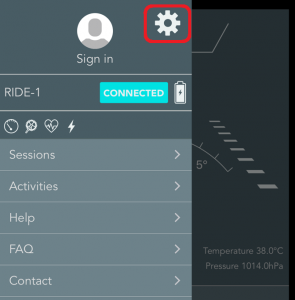
- Tap [device].
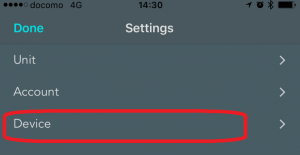
- Tap [Wi-Fi].
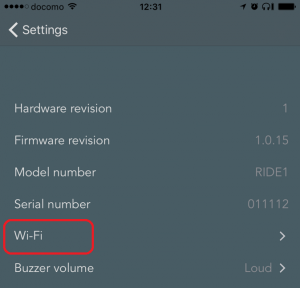
- RIDE-1 will start scanning for Wi-Fi access points and list them under Scanned access points. Tap the Wi-Fi access point you want to connect to.
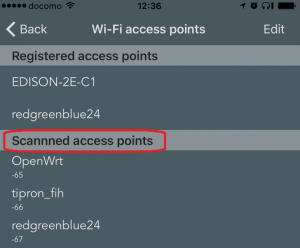
- Enter a password if necessary and then tap [Connect].
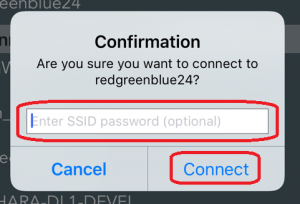
- The Wi-Fi connection will be listed under Registered access points if setup is successful.