- Weight balance indicator

This area shows the realtime weight balance. The color of each soleprint will change depending on the amount of weight detected.
Gray: Binding is not connect to the app.
Light blue: Connected to the app but weight is undetectable.
From bluegreen to red: Connected to the app and weight is detectable. Bluegreen indicates light weight and red indicates heavy weight. - Body balance indicator

Displays your of the center of gravity on the board, the indicator will show if you are bent forward/backward or leaning to either side. - Speed meter

While you are snowboarding with the app (active on your smartphone), your smartphone will be used to detect speed relative to the ground. If somebody is in another location holding the smartphone, the speed meter will stay at zero. SNOW-1 doesn’t have a built-in speed sensor. - Acceleration meter

While you are snowboarding with the app (active on your smartphone), your smartphone will be used to detect acceleration speed. It can measure up to 10G. - Flex meter

Shows how much the board is being bent. The greater the value, the more bending. - Battery indicator

There are four square indicators and each indicator shows 25% capacity of the battery, e.g. three of the four on indicates 50 to 75% battery remaining. - App connection status
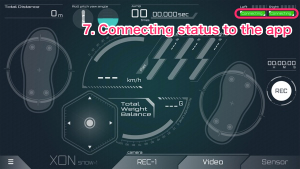
3 options will be displayed – Lost (cannot find SNOW-1), Connecting and Connected. - Recording time

Shows the duration of recording data. - Camera settings

Switch between 3 camera modes.
REC-1: This mode is under development.
Video: Record video using your smartphone’s camera.
Sensor: Only sensor data will be recorded (no video mode). - Roll/pitch/yaw angle

Displays the angle of your board. - Jump status

Displays how many times you jump and the length of air time. - Menu button

Open app menu, see 3-2 for more information.